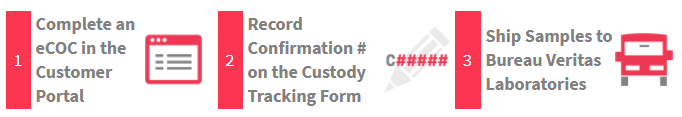Laboratory
Electronic Chain of Custody (eCOC)
Aug. 10 2020
Elevate the quality of your analytical submission with an electronic COC (eCOC)!
Sample tests can be submitted to Bureau Veritas electronically, by completing a chain of custody online—from either a PC, tablet or smart phone. Once an eCOC is created, it can be saved as a template so that repetitive information does not have to be entered again—saving you time and ensuring consistency across your sampling program. An eCOC is ideal for field staff and team leads who are looking to leverage a digital workflow to simplify their analytical program, improve submission quality and support team collaboration.
How to submit a test electronically
How can you benefit from submitting an eCOC?
Consistent Data & Reduced Submission Errors
- Built-in validations prevent the omission of pertinent information or submission of incorrect tests.
- Data is auto-imported, eliminating the possibility of transcription errors that arise with manual entry.
- Testing or reporting incorrect parameters (omissions or additions) is minimized — giving you full control over parameter selection.
- Handwriting interpretation errors are eliminated.
Save Time While Ensuring Sampling Consistency
- Create re-usable templates to avoid filling out repetitive information, while still having the flexibility to customize each submission. Templates also reduce time spent populating COCs in the field and ensure consistent usage of project-level information.
- Favourites can be pinned to your dashboard to make repeat submissions quick and easy.
- Provide your team with as much or as little flexibility as you like by locking templates or allowing for customization. Submission details can also be modified at any time – even while samples are in transit to us.
- With direct access to sampling reference information, you can ensure that the right bottle and preservative are used based on requested tests, eliminating guess work for multiple field staff and technicians.
- Access clear test requirements, reducing delays in getting the samples into the lab.
Offline Capabilities
- When you lose internet in the field, rest assured that you can continue to work offline. Simply download your eCOC template in excel, fill out the template, then upload when you are back in range and ready to submit.
Collaboration
- Collaborate with your team by peer-reviewing submissions while on the go, cascading sampling requirements with eCOC templates or discussing results by sharing job data or custom reports.
Supports Enhanced Data Gathering and Reporting
- Combine results into customizable reports to effortlessly merge results from multiple submissions.
- Add regulatory or custom criteria to flag and summarize result exceedances.
- Gain the ability to enhance data that’s being captured, so it can be:
- Included in electronic data deliverables (EDDs).
- Leveraged for more accurate exceedence reporting.
- Presented in Bureau Veritas’ Customer Portal as supplemental sample information.
Try it today!
The eCOC process is one of the many digital services we provide to our customers on the Customer Portal—simply login to the Customer Portal. If you are a first time user, please contact your Bureau Veritas representative or select the Register link at the bottom of the sign in box.
Getting Your Custody Tracking Form (CTF): The CTF links your physical samples to the electronic submission. This is done with a unique tracking number. The CTF also acts as the chain of custody by allowing you to record custody transfers offline. There are two ways to get a CTF:
- You can print your CTF from the Customer Portal with the project references and tracking number included. Locate the job in the Portal on the Jobs – Draft & Submitted page. Click “print tracking form” to download a PDF. Please ship the signed form along with the samples.
- If you are submitting a new job from the field and don’t have a printer, blank forms are also available at all Bureau Veritas locations. Simply write your eCOC tracking number on the form, sign, date and ship the form along with the samples.