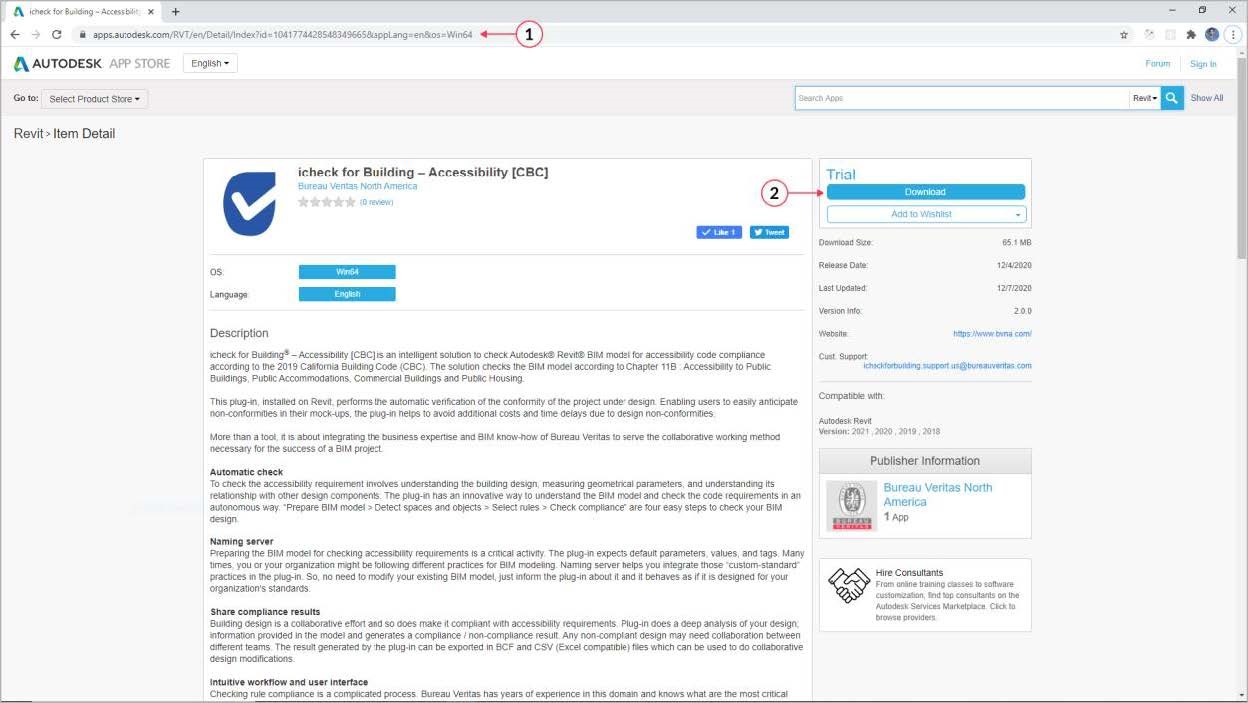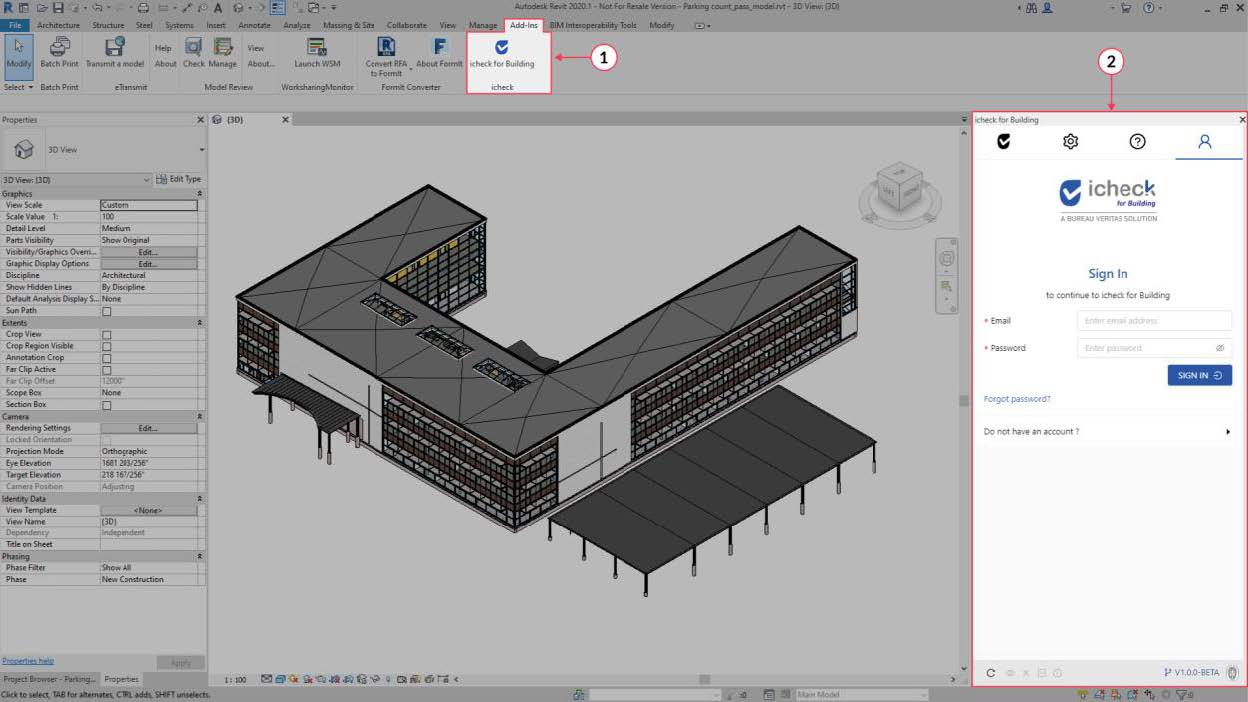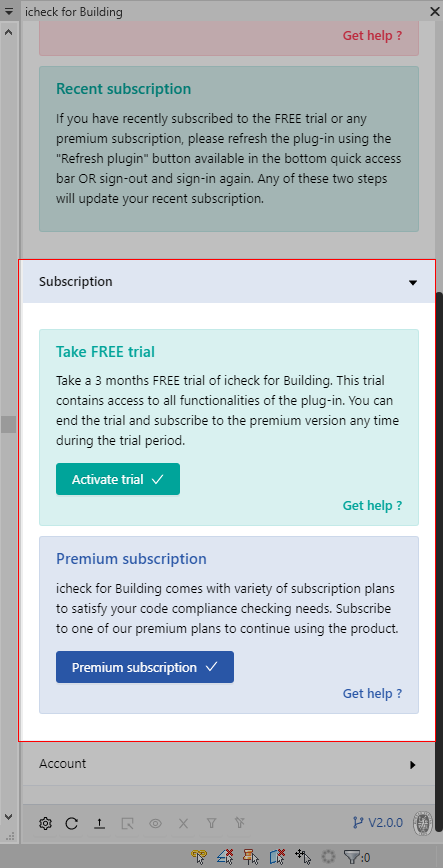icheck For Building
icheck for building seamlessly integrates with BIM models for comprehensive disabled access code verification. The application analyses your BIM model, and provides real-time results for code compliance related to chapter 11B of the 2019 California Building Code. Results readily identify conformance and violations of spaces and objects, providing a streamlined process for accessible design.
| view the app | Online help platform |
KEY BENEFITS OF USING ICHECK FOR BUILDING
- Identify code compliance nonconformities at the early stages of design.
- Obtain real-time results while modeling.
- View code references based on the space or object that is selected.
- Learn while on-the-go. Visit our online help platform on your mobile device or PC.
- Save time during the permitting process by identifying potential corrections.
- Design a better world accessible for all.
FREQUENTLY ASKED QUESTIONS
| QUESTION: |
Which program does the plugin work with? |
| ANSWER: |
Autodesk Revit. |
| QUESTION: |
Which versions of Revit is the plugin compatible with? |
| ANSWER: |
Revit 2018, 2019, 2020, and 2021. |
| QUESTION: |
Which building codes are included in the plugin? |
| ANSWER: |
2019 California Building Code, Chapter 11B: Accessibility to Public Buildings, Public Accommodations, Commercial Buildings and Public Housing. |
| QUESTION: |
Are there any materials to help me understand how to use the plugin? |
| ANSWER: |
Yes! Visit our interactive online help platform once you have created an account. |
| QUESTION: |
Does the plugin offer a free trial? |
| ANSWER: |
Absolutely. A 30-day free trial is available upon account creation. Billing information is not required. |
| QUESTION: |
How do I purchase the plugin? |
| ANSWER: |
You can electronically create an account and purchase a license from within the plugin, or contact us via email or phone. Licensing for more than one individual is recommended to be acquired via email or phone support for an organization level account. |
| QUESTION: |
How long is a license duration? |
| ANSWER: |
Licenses are offered for one year or three years. Custom license durations can be accommodated through email or phone support. |
|
PLANS & PRICING: |
NEED LICENSES FOR MORE THAN ONE USER AT YOUR ORGANIZATION? |
Activating your free trial or premium license
Follow the steps in the images below:
- Download and install the plugin from the Autodesk app store.
- Open the plugin in Revit and create an account.
- Go to the subscription section in the plugin and activate your 30-day free trial or purchase a premium license.